- View and add comments for a photo
- Configure your target album for your backups and shared photos
- Configurable ordering of
photosalbums in photo hub.
Unfortunately, the feature that allowed the user to select the order in which albums were ordered when viewed within the photo hub resulted in me having to get a little creative. The API that Microsoft have provided only allows the albums to be displayed in ascending order of title. This proves to be problematic if you want your most recent albums first as there's no way of doing this.
To accomplish this, I looked into ordering my albums and then prefixing the titles within the photo hub to have a set number of non-printable characters that came before the standard alphabet. My thinking was that the sorting would take these characters into account and would force the albums into a given order while preserving the original album name, due to the ascii version of the non-printable characters coming before the standard alphabet. However, this resulted in the entire album name not being rendered. In the end I resulted in prefixing the titles with numeric values (as seen in the screenshot above). It's not brilliant, but at least the photo hub is more usable. I just wish the photo hub itself was updated to support sorting of different criteria.
I also updated my "about" screen so that it includes an inbuilt change log which is downloaded from a remote source. My intention is that users can then see easily when updates are available (if they're not updating automatically) and see what features (and possible bug fixes) are awaiting them in the update.
I also encountered a lovely issue with the certification process when I released this new update to the marketplace. The build worked on both the emulators and devices I had tested, passed certification but failed to install when downloaded from the store. The culprit? A reference to the splashscreen file which didn't exist within the resources in one of the manifest files. Hopefully Microsoft will catch this issue in an update to the certification process or an update when deploying packages locally in the near future. That would be very embarrassing had it happened on a public listing.
I'm now working on a third (and hopefully) final update before I release the application publically where I'm investigating (and hopefully implementing):
- Fixing a bug where web requests aren't returning
- Backing up files at a reduced resolution so that it falls within the users free allowance
- Rendering issues with comments
- Advertisements on select screens (with in app purchase to remove them)



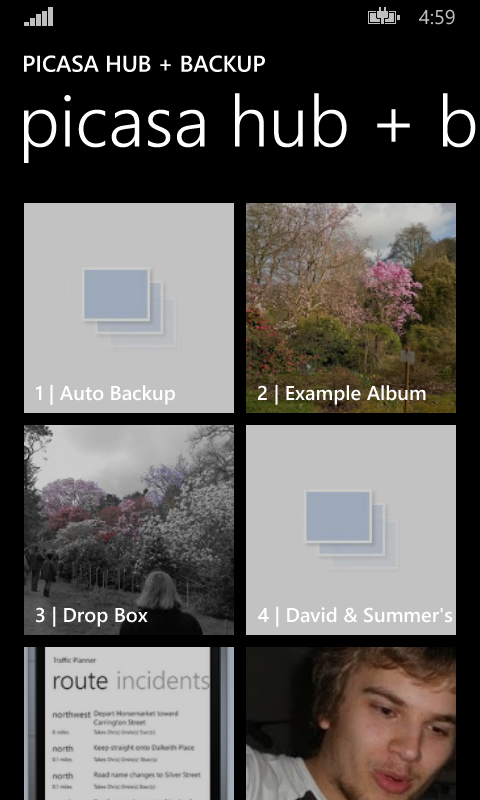





No comments:
Post a Comment
Got an opinion? Who hasn't? Post it here...